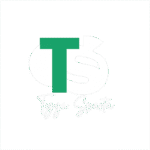What is the SEO Tag Generator Plugin?
The SEO Tag Generator plugin is designed to help you generate SEO-friendly tags automatically from your post content. It analyzes your content, extracts relevant keywords, and suggests tags to improve your website’s search engine optimization (SEO). Whether you’re a blogger, content creator, or website owner, this plugin will save you time and enhance your content’s visibility.
Key Features:
- Automatic Tag Suggestions: Generates tags based on post content.
- Exclude Words: Allows you to exclude specific words from being suggested as tags.
- Auto-Insert Tags: Automatically adds suggested tags to your posts when saved or updated.
- Modern Settings Page: Clean and user-friendly interface for easy configuration.
How to Install the Plugin:
- Download the Plugin:
- Click the button below to download the plugin ZIP file:
Download SEO Tag Generator Plugin - Install the Plugin:
- Log in to your WordPress admin dashboard.
- Go to Plugins > Add New.
- Click Upload Plugin and select the downloaded ZIP file.
- Click Install Now and then Activate Plugin.
- Click the button below to download the plugin ZIP file:
- Configure the Plugin:
- Go to Settings > SEO Tag Generator to configure the plugin settings.
Screenshots:
- Plugin Settings Page: Configure the number of tags and exclude words.
- Suggested Tags Meta Box: View suggested tags in the post editor.
- Auto-Insert Tags: Tags are automatically added when you save or update a post.
Changelog:
- Version 1.7: Added auto-update functionality, improved settings page design, and fixed minor bugs.
- Version 1.6: Added support for custom post types and improved the keyword extraction algorithm.
- Version 1.5: Initial release of the SEO Tag Generator plugin.
Support:
If you encounter any issues or have questions about the plugin, please contact us:
- Email: support@tyga-sparta.com
- Website: https://tyga-sparta.com
License:
This plugin is licensed under the GNU General Public License v2 or later.
License URI: https://www.gnu.org/licenses/gpl-2.0.html
Download Now:
Download SEO Tag Generator Plugin
Step 3: Add a Call-to-Action (CTA)
Encourage your readers to download and try the plugin. For example:
Ready to streamline your SEO tagging process? Download the SEO Tag Generator plugin today and see the difference it makes!