Remote TCP : ( 0025 )
Local TCP Port : (1080)
SEND HTTP Headers On TCP : ( On )
SET Headers TCP & Tick below option
URL / HOST ( netone.net )
Online Host
Keep Alive
User agent
Enable Proxy ( OFF )
Enable Servers As Proxy ( On )
Proxy Hosts : 45.35.51.146
45.35.51.147
45.35.51.148
45.35.51.149
45.35.51.150
Proxy Port : ( 8080 )
Set Proxy HTTP Headers
URL / HOST : tyga-sparta.com
Tick below option
Keep alive
VPN CONNECTION SETTINGS
Enable the below option only
Run As root
Use VPNservice API
Enable Compression
DEVICE SPECIFIC FIXES ( ROOT NEEDED)
Tick below option only
Load and Configure TUN module
Fix TUN ownership
Fix HTC Routes
CPU & WIFI LOCKS
enable wake lock
enable wifi lock
Logging
Remember after you do all above instruction for setup
You need to have already created account for Droi
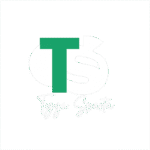

want to watch instagram aniststories.com .